Your Google Business Profile is a digital marketing essential – right up there with having a website, or using social media. According to Brightlocal, 64% of consumers use GBPs to find contact information for local businesses.
And it’s completely free to set one up. Which makes it all the more surprising when you see how many businesses are either neglecting their Google business listing, or haven’t even claimed it.
Here at Trio Media, we see Google Business Profiles as a vital part of SEO, and a really important way for customers to find you for your most important search terms.
For the purposes of this blog, we’re going to assume that you’ve claimed your business listing on Google, and that you’ve added all the essentials (if not, why not?)
The following tips should help you squeeze a bit more out of your GBP – we’re going to take a look at how to optimise your Google Business Profile Categories, and a few other features you should know about, too.
Google Business Profile Categories
Categories are an SEO ranking factor – disregard them at your peril! They’re also one of the few GBP optimisations that you can directly control – a lot of the other features on your Google Business Profile (like review snippets and justifications – more about these later) are selected without your input by the algorithms.
Your GBP allows you to choose one primary business category, and up to nine secondary categories, from a list of over 4,000 – Google are always tweaking these, and it’s estimated that up to ten categories are added or removed every month, so even if you optimised these when you created your profile, it’s definitely worth checking regularly to make sure you’re using the right categories.
Your chosen business categories will also change which features of Google Business Profile are available to you. Hotels can’t add posts, schools and colleges can’t have reviews – an ill-advised choice of category could potentially limit your visibility in local pack results, damaging your local SEO.
How to optimise your Google Business Profile Categories
Hopefully, you already know your primary keywords – these are the search terms people use to look for you, your products, and/or services. Ideally, your primary keywords provide a balance between high search volume (the number of people searching this exact term) and a specific description of what you do, where you do it, and who you do it for.
For example, one of Trio Media’s primary keywords is ‘web design agency Leeds’. On our Google Business Profile, we’ve selected ‘web design’ as our primary category, to let Google know. So when people search that term, here we are;
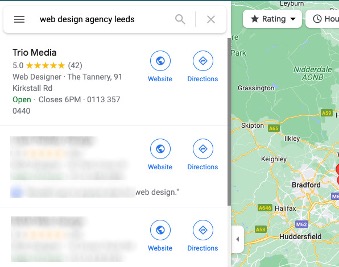
We’re currently ranking #1 for ‘web design agency Leeds’, so our category choice is clearly paying off – our work here is done (for now). If you’re still chasing one of those top three positions though (like our competitors), then you’ll need to take the following steps.
Install GMBSpy. This completely free Chrome extension will allow you to see your competitor’s categories at a glance. Once installed, you can simply hover over your competitor’s listing to see all the business categories they’re using. If you’re trying to pull some ‘best practice’ tips from your search competitors, this extension will give you an invaluable leg-up.
Make sure you only use relevant categories. There’s no harm in using all 10 slots for your categories – providing they’re all a close match for your business. If you can’t find an exact match that describes what you do, it’s worth getting in touch with Google and arguing for the creation of a new category – check this thread for a great example of the right way to make your point.
Other ways to optimise your Google Business Profile
As we said before, it’s much trickier to optimise some of the other aspects of your GBP. Google uses algorithms to control much of the other content on your profile.
For example, you can’t select the review snippets that pop up under the review sidebar – Google assigns you a set of ‘Place Topics’, which are keywords most commonly used by reviewers to describe your services, then selects review snippets based on how well the chosen reviews demonstrate the use of these keywords.
Similarly with ‘Justifications’ – these are the snippets that Google pulls through for local pack search results, to match keywords. Basically pieces of text that ‘justify’ Google including you in a search result, these justifications are pulled from all over your GBP content, including your reviews, your website keywords, your Google posts, your Offer posts, or the categories you’ve chosen.
Here’s another of ours – in response to a Google search for ‘SEO Leeds’, Google provides this local pack search result for us based on a happy customer review;
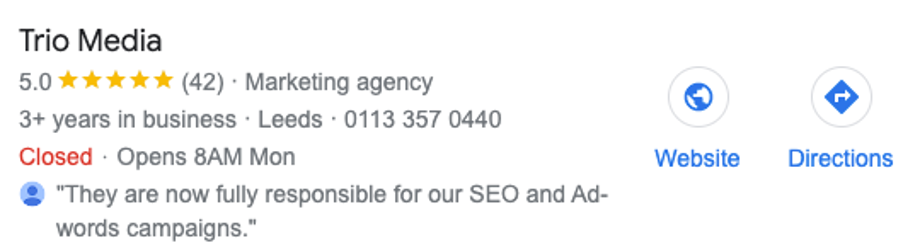
If you compare this local pack search result to our main SERP listing, you can see that the two listings are drawing on different sources, with our SERP result for ‘SEO Leeds’ being drawn on our website copy;
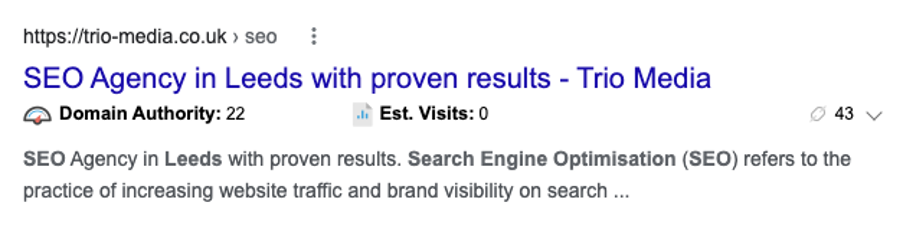
So you can see that the local pack search results require a separate SEO strategy and testing regime, in order to get the best results from your business listing on Google.
We optimise our clients’ Google Business Profiles, using a variety of tools, including BrightLocal’s Local Search Grid and Mobile Moxie’s SERP Datalyser. These help us to monitor changes, test hypotheses, and optimise content, keeping click-through rates high for this crucial digital marketing asset.
If you’d like to know more about how we can get the most from your Google business listing, get in touch and we’ll tell you all about it.


