Accessibility isn’t just a box to tick at the end of a project, or a quick dash to add some alt text to your media library. It should be considered in your website and marketing strategy from the start.
When you prioritise accessibility, everyone wins. Your site becomes easier to use, performs better, ranks higher in search, and most importantly, it works for everyone, regardless of ability.
From thoughtful design and clean development to inclusive content and SEO, accessibility touches every stage of your site.
In this blog, we break down how we approach accessibility at every stage of a project, with a strong focus on how it shapes our design and development processes. Here’s how we get it right.
Why web design decisions make or break accessibility
Designing with accessibility in mind isn’t just good practice; it’s essential. For sectors like education, healthcare and government, it’s often a legal requirement. These public sector organisations must meet WCAG 2.1 AA standards, and even private companies are now expected to follow suit under the Equality Act 2010.
We frequently support clients in these industries to meet WCAG AA compliance standards and ensure their websites are not only legally compliant but also genuinely inclusive. That means designing websites that are usable and navigable by people with varying abilities.
Trio’s approach to web accessibility in design
If your website isn’t built with accessibility in mind from the very first wireframe, you’re already leaving people behind. Inclusive design ensures that all users, including those with visual impairments, motor difficulties, or cognitive challenges, can navigate and interact with your site without encountering barriers.
Here’s what we prioritise during the design phase:
- Colour and contrast
Our designer, Gary, evaluates all current and proposed colour palettes to ensure they meet or exceed WCAG AA standards, providing strong contrast between text and backgrounds. This helps users with low vision or colour blindness read and understand your content easily. Pale grey on white? Not on our watch.
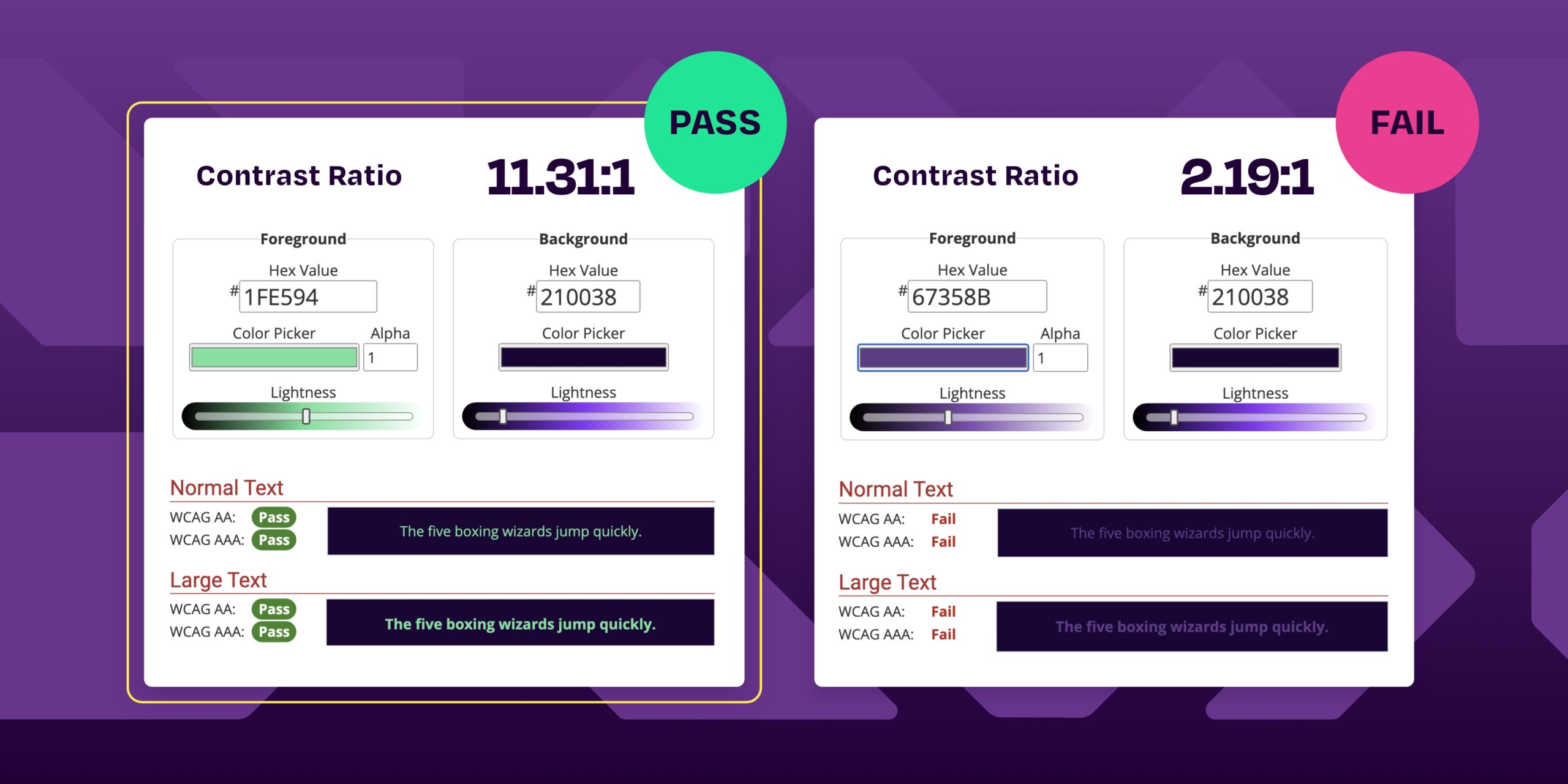
- Typography
Typography designed with accessibility in mind improves readability for all users. Where possible, we use simple, clean fonts and appropriate sizing to improve legibility for all users, particularly those with dyslexia or visual impairments. - Layout and navigation
Simple, well-structured layouts help users move through your site easily. We utilise a clear visual hierarchy, consistent structure, and intuitive menus to minimise friction and support easy navigation. Our approach avoids unnecessary complexity by using straightforward layouts and familiar navigation patterns. - Alt text and meaningful images
Every image should serve a purpose, not just be a decorative element. That’s why we consider alt text early in the process. Alt text helps screen reader users understand visuals, whether they’re infographics or product photos.
What’s the difference between WCAG AA and AAA?
The Web Content Accessibility Guidelines (WCAG) outline the principles for making digital content accessible to everyone.
WCAG AA
WCAG AA compliance is the standard most websites aim for.
AA strikes the right balance between accessibility and creative freedom. At this level, your website meets the core needs of users with disabilities, including:
- Colour contrast that supports low vision and colour blindness (e.g., avoiding pale grey text on a white background).
- Clear, consistent navigation that helps people using screen readers or navigating with a keyboard.
- Meaningful alt text that accurately describes images.
Most public-facing sites, including e-commerce service-based businesses and charities, should meet AA as a baseline.
WCAG AAA
AAA is the highest standard, but it’s not for everyone.
AAA includes more rigorous requirements, like:
- A higher colour contrast ratio (7:1 instead of 4.5:1 for text).
- Considers extra accessibility requirements for audio and visual, such as sign language interpretation for video content.
- No reliance on colour alone to convey information, for example, charts and graphs must use patterns or textures as well as colour to differentiate data.
AAA compliance is achievable, but it requires more time, testing, and collaboration between design, content, and development teams, and can limit creative and functional decisions.
Therefore, it’s usually reserved for organisations with strict accessibility obligations. For most clients, aiming for AA is a strong, inclusive benchmark. But, if you need to go further, we can help map out what that looks like from both a technical and user experience perspective.
How development supports inclusive experiences
Accessibility doesn’t stop at design. Once the look and feel are approved, our developers ensure the site functions smoothly for all users.
Semantic HTML matters
Using the right HTML elements helps screen readers and assistive tech make sense of your site.
- We structure content using semantic tags like <header>, <main>, <section>, and <footer>, where code is involved.
- Headings follow a logical order (H1 to H6), helping users navigate by structure.
- Buttons are coded as buttons, not styled links pretending to be interactive elements.
This isn’t just good practice, it’s how assistive tools translate your content for users who rely on them.
Responsive isn’t optional
People access websites in all kinds of ways, zoomed in, on phones and on screen readers. Accessibility means adapting to those needs.
We design flexible layouts that adapt to multiple screen sizes and utilise GA4 device data to inform our decisions. If most of your traffic is mobile, your site should reflect that. Text stays legible, and buttons stay tappable, no pinching or guessing required.
Accessible websites work for everyone, no matter how they browse. We test across browsers, devices and assistive tech to ensure the experience is consistent for all users.
So, why does this all matter?
In the UK, one in five people have a disability, be it visual, auditory, motor, or cognitive. That’s over 16 million individuals who may encounter barriers when accessing digital content.
An accessible website helps more people engage with your content, which not only broadens your audience but also builds trust and credibility. When users find your site easy to navigate and inclusive, they’re more likely to return and recommend your services.
Accessibility also gives SEO a boost. Search engines favour sites that are easy to navigate, well-structured, and fast-loading. Since accessibility covers many of these factors, this means better visibility and higher rankings in search results.
Importantly, adhering to accessibility standards ensures compliance with legal requirements. Digital accessibility regulations are tightening worldwide. Compliance helps you avoid costly fines, legal issues, and potential PR problems.
Ultimately, accessibility isn’t just a checkbox; it’s a commitment to inclusivity that benefits everyone.
Don’t forget about accessibility in further marketing
Accessibility is an ongoing commitment that goes beyond your website build. Every blog, download or campaign you publish should meet the same inclusive standards.
That means using proper heading structures so screen readers can make sense of the content, and writing meaningful alt text, so no more “image1234” placeholders! Every piece of content should be just as accessible as your homepage.
Remember: your marketing is a reflection of your brand, and if it’s inaccessible, you could alienate potential customers faster than you can say “alt text.”
Need a hand making your marketing more inclusive?
Thoughtful design decisions, including colour and layout, along with careful development and accessibility, come together to create a seamless experience that benefits both users and your business.
Ready to turn accessibility into a competitive advantage?



